Welcome Premium Member!
| Note for ICND1 candidates (15th-Sep-2019): We have just added many new ICND1 questions at https://www.9tut.net/new-updated-questions/icnd1v3-new-questions-part-3. Please also grasp Part 1 and Part 2 and all the ICND1 100-105 questions at the right-side menu as well. |
| Note for ICND2 candidates (2nd-Feb-2020): We have just added many ICND2 questions at https://www.9tut.net/new-updated-questions/icnd2v3-new-questions-part-8 so please read them carefully before taking the exam. Please also grasp the ICND2 200-105 questions at the right-side menu as well. |
Welcome to Premium Member zone. Now you can access to all the resources for learning ICND1&2 on this site:
+ Flash-based questions to check your knowledge before each topic of ICND1&2. You will find a link to each test before each topic at the right-side menu. We also list all ICND1 specific topic quizzes here for your quick reference:
For ICND1 candidates:
And three parts of ICND1v3 – New Questions (at the right-side menu under “Premium Member Zone”):
+ ICND1v3 – New Questions Part 1
+ ICND1v3 – New Questions Part 2
+ ICND1v3 – New Questions Part 3
+ You can try the ICND1 – Show Configuration Simulator here.
+ You can try the ICND1 – Security Testlet Simulator here.
+ You can try the new ICND1 – DHCP Simulator here.
For ICND2 candidates:
Note for ICND2: There are no VRRP, GLBP, NetFlow, NAT questions (and they are not technologies learned in this exam).
And seven parts of ICND2v3 – New Questions (at the right-side menu under “Premium Member Zone”):
+ ICND2v3 – New Questions Part 1
+ ICND2v3 – New Questions Part 2
+ ICND2v3 – New Questions Part 3
+ ICND2v3 – New Questions Part 4
+ ICND2v3 – New Questions Part 5
+ ICND2v3 – New Questions Part 6
+ ICND2v3 – New Questions Part 7
+ ICND2v3 – New Questions Part 8
+ You can try the ICND2 – EIGRP Troubleshooting Simulator here.
+ You can try the ICND2 – OSPF Neighbor Simulator here.
+ You can try the new ICND2 – GRE Multilink Simulator here.
Note: You should complete all the above quizzes to have strong knowledge of each topic before taking the Composite Quizzes.
+ Composite Flash-based Quizzes to test your whole ICND1&2 knowledge. The 50 questions of Composite Quizzes are randomly taken from specific topic quizzes above. This helps you fully prepare for the ICND1&2 exams. You can find all the composite quizzes for ICND1 exam here and ICND2 exam here.
Also if you have any questions please feel free to comment here or send us an email to support@9tut.net.
Please do not share your account with other people, this would cause your account to be blocked.
Guideline to use the Simulator on 9tut.net
When you access a simulator (for example https://www.9tut.net/final_flash/ICND2/flash_simulator/EIGRP_Troubleshooting_Sim/EIGRP_Troubleshooting_Sim.html) you will see this interface:
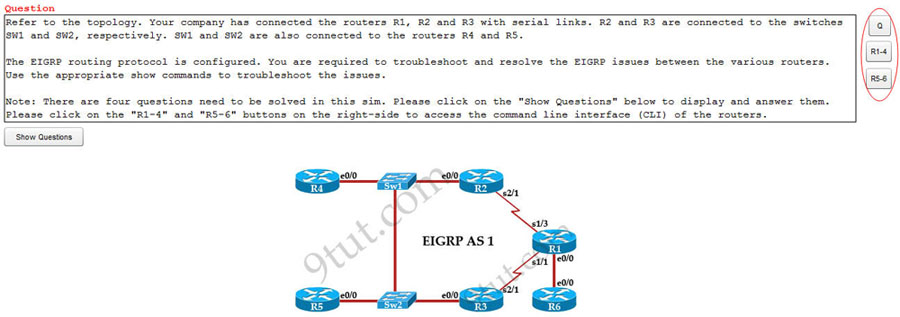
After entering the simulator, please have a look at the right-hand side. Do you see the 3 buttons? Please click on the three buttons on the right-hand side to access the CLI of each device.
Please have a look at the screenshot above:
– The first button (“Q”) represents the question (as the text you are reading).
– The second and third button (“R1-4” & “R5-6”) represents the Command Line Interface (CLI) of six routers from R1 to R6. After click “RT” button, you can type commands to the corresponding textboxes to get information about six routers as shown below
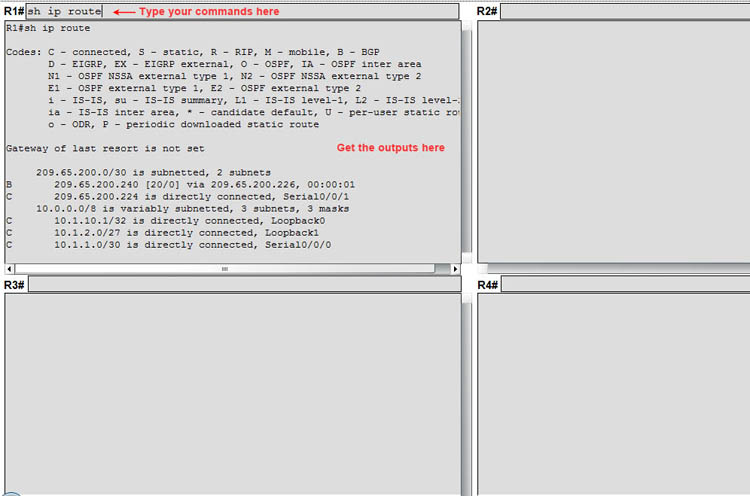
There is a “Show Questions” button at the left-hand side of the simulator. Please click on it to open the questions of that simulator.

