RIPv2 SIM
Question
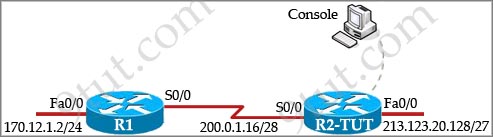
TUT Company recently installed a new router in their office. Complete the network installation by performing the initial router configurations and configuring RIPv2 routing using the router command line interface (CLI) on the R2-TUT.
Name of the router is R2-TUT
Enable-secret password is Sec@ret
The password to access user EXEC mode using the console is Sec@ret2
The password to allow telnet access to the router is Sec@ret3
IPV4 addresses must be configured as follows:
Ethernet network 213.123.20.128/27 – router has last assignable host address in subnet
Serial network is 200.0.1.16/28 – router has last assignable host address in the subnet. Interfaces should be enabled.
Router protocol is RIPv2
Answer and Explanation
1) Name the router:
Router>enable
Router#configure terminal
Router(config)#hostname R2-TUT
2) Set secret password:
R2-TUT(config)# enable secret Sec@ret
3) Set password for the console:
R2-TUT(config)#line console 0
R2-TUT(config-line)#password Sec@ret2
R2-TUT(config-line)#login
R2-TUT(config-line)#exit
4) Set the Telnet password:
R2-TUT(config)#line vty 0 4
R2-TUT(config-line)#password Sec@ret3
R2-TUT(config-line)#login
R2-TUT(config-line)#exit
5) Assign IP address for Ethernet interface (Fa0/0):
The Ethernet network 213.123.20.128/27 has:
Increment:32 (/27 = 255.255.255.224 or 1111 1111.1111 1111.1111 1111.1110 0000)
Network address: 213.123.20.128
Broadcast address: 213.123.20.159 (because 128 + 32 – 1 = 159)
Therefore the last assignable host address in this subnet is 213.123.20.158 and we will assign it to Fa0/0 interface with these commands:
R2-TUT(config)# interface fa0/0
R2-TUT(config-if)#ip address 213.123.20.158 255.255.255.224
R2-TUT(config-if)#no shutdown
R2-TUT(config-if)#exit
6) Assign IP address for Serial interface (S0/0):
Serial network 200.0.1.16/28 has:
Increment:16 (/28 = 255.255.255.240 or 1111 1111.1111 1111.1111 1111.1111 0000)
Network address: 200.0.1.16
Broadcast address: 200.0.1.31 (because 16 + 16 – 1 = 31)
So the last assignable host address in this subnet is 200.0.1.30. Finally we assign it to s0/0/0 interface:
R2-TUT(config)# interface s0/0/0
R2-TUT(config-if)#ip address 200.0.1.30 255.255.255.240
R2-TUT(config-if)#no shutdown
R2-TUT(config-if)#exit
7) Configure RIP v2 routing protocol:
R2-TUT(config)#router rip
R2-TUT(config-router)#version 2
R2-TUT(config-router)#network 213.123.20.0
R2-TUT(config-router)#network 200.0.1.0
R2-TUT(config-router)#end
R2-TUT#copy running-config startup-config
Note:
+ We should use classful networks (213.123.20.0 & 200.0.1.0) when configuring RIP. If we use detailed networks (213.123.20.128 & 200.0.1.16) the router will automatically convert them into classful networks.
+ There is no discontiguous network in this case so we don’t need to use “no auto-summary” command for RIP.


2 difference that i noticed in the way the sim is solved on 9tut.com and in pass4shure,they are
1) When we assign Ip address to serial interface S0/0/0 , do we have to enter “Clock Rate 64000” ?
and
2) After Applying Rip Protocol do we have to type “no-auto summary”
9tut please answer,Thanks
1) We don’t need to enter “clock rate 64000” as it is not required in the question.
2) For this lab, we don’t need to type “no-auto summary” because we don’t have discontinuous networks.
You should verify the configuration with the “ping” command. For example: ping 198.18.1.1
When assigning networks in rip even version 2 i thought you have to assign classful addresses like for C shouldn’t it be network 192.0.2.0 not network 192.0.2.128
I know the router will fix this for you then add no auto-summary, but in the test it will mark it wrong unless you use the classful address.
Also confused about
no auto-summary
network 192.0.2.0
Ripv2 is a classless protocol. Look into Classless Inter-Domain Routing (CIDR).
I meant, it supports CIDR
The no auto-summary is normally entered when using the EIGRP routing protocol as it can cause issues in discontigious networks if not applied.
The reason 192.0.2.128 is used is because that is the subnet number for the address and mask combo in the example. If this were a /24 (255.255.255.0) mask given in the example than network 192.0.2.0 would have been valid when entering the command for the rip configuration. However here the range will be 128 – 144
Regardless of the version of RIP, network address has to be entered as classful in RIP configuration.
So it is 192.0.2.0 and not 192.0.2.128
I double-checked with Packet Tracer and that’s what comes up in running config.
I try to configure RIPv2 on apopka router but it’s not activate on that router. when i use show ip route command no rip is running. but when i configure rip on tampa it’s working & can ping tp 209.165.201.2 but reverse way means can’t ping from apoka to tampa interface. Problem is i can’t configure the RIPv2 on APOPKA. I am not that expert, so can anyone help me to solve that problem please.
Chengo is right, I checked it on my system too and if the 192.0.2.0 network address is not entered you won’t be able to ping the 198.18.1.0 network. no-auto summary doesn’t come into play in this situation.
How is the second assignable host address of this subnetwork is 209.165.201.2/27 ???? can anyone help !!!!
thanks
209.165.201.2 255.255.255.224 is not a network its ip address reside in network 209.165.201.0 /27 and 209.165.201.2 is 2nd ip address its self
Why assign 209.165.201.2 255.255.255.224 instead of 209.165.201.1 255.255.255.224 ? it is in the same range? it is not being use anywhere.
I just read over the question carefully and to answer farooq and calraleigh:
This is the key statement in the sim:
IPv4 addresses must be configured as follows:
Ethernet network 209.165.201.0/27 – router has second assignable host address in subnet.
——————
The question is stating that the router must use the 2nd host address, therefore this would be 209.165.201.2. 209.165.201.0 being the network address, 209.165.201.1 being the 1st host and 209.165.201.2 being the 2nd host.
It threw me off a bit as well, but I think it is just a case of reading the exact requirement of the question.
209.165.201.0 is the network address…..209.165.201.1 is the first assignble host address…and 209.165.201.2 is the second assignable host.
make me got a headache… no sleep tyte… but it vry fun…
I need to know if when the student starts the test does receive 300 pounds? In other words the score is got from 300 to 1000?
please the procedure for calculate the incremental subnetting:
Increment = 2place of the last bit 1 (starts counting from 0,from right to left)
Is valid for the class ip a, b e c ?
Help me please 🙂
I entered: network 192.0.2.128 on Apopka, and I’m able to ping 198.18.1.1 and 198.18.1.0, but yeah runnin-config is going to show: network 192.0.2.0
The question is what the exam will mark.
RIP routing protocol version 2 you have opt u can use either 192.0.2.0 or 192.0.2.128 router will not give you any error but it will always show classfull in running-config.
Hello
how can i ping and where ? I think i do mistake
I did above but I cant ping.
Apopka#ping 198.18.1.1
Help pls
Thanks
Orkinos and Tolls you have to set up to test your lab, not necessarily in the test like this:
Tampa(config)#interface S0/0
Tampa(config-if)#ip address 192.0.2.141 255.255.255.240
Tampa(config-if)#no shutdown
Tampa(config-if)#clock rate 56000
Tampa(config-if)#exit
Tampa(config)#interface Fa0/0
Tampa(config-if)#ip address 198.18.1.1 255.255.255.0
Tampa(config-if)#no shutdown
Tampa(config-if)#exit
Tampa(config)router rip
Tampa(config-router)#version 2
Tampa(config-router)#network 198.18.1.0
Tampa(config-router)#network 192.0.2.0
Tampa(config-router)#end
Then drag a Switch and an ethernet cable attach it to Fa0/0 on Tampa and Fa0/1 on Switch so you can bring Fa0/0 up line protocol is up on Tampa, otherwise it will not work; again this is only for your particular lab, then:
Apopka#ping 192.0.2.141
Apopka#ping 198.18.1.1
It should work, it has to work.
Hi,
I was just wondering if someone could confirm the RIP command? I know the router will accept it either way but which way is right an which is wrong. Would you be marked wrong on the test for entering the classless network number even though it will work just the same?
Thanks in advance!
I was wondering the same thing, what the exam requires to get a passing score, but I’m going by the ciscopress book. On page 456 and 457 said that the Network command is the only command that requires much thought. It uses a classfull network address. So whatever the interface address is you have figure it out what the classfull address is. Maybe 9tut has more input in this issue.
You can use either way and will not lose marks for them so don’t worry.
Thank you 9tut.
Pak Yes new 4 odi match jari hai new/66/3 out over 16
03332467669
Hi Guys!
just ran ds simulation with packet tracer but i couldn’t ping anything from apopka router.
Why is dt?
pls help me!!!
when i did a show ip interface brief to troubleshoot on both apopka and tampa routers, it showed that the for the serial interfaces:
status up
protocol down
how do i resolve this to get pings from both routers?
pls help!!!!
success,
you have to configure the clock rate on tampa serial to 64000 since it is the DCE.
Cisco 640-822 Cisco 640-822 Interconnecting Cisco Networking Devices Part 1..Practice Test.Version 2.32..ActualTests.com.QUESTION NO 1 After the router interfaces shown in the diagram have been configured it is discovered that hosts in the Branch LAN cannot access the Internet. In order to configure the default gateway for the switch the technician needs to learn the IP address of the attached router interface. Any Time. – http://www.actualtests.com 4..ActualTests.com.Answer B Explanation Configure a default gateway on SW-A.
RIP V1—–> Classful routing protocol.
RIP V2—–> Classless routing protocol.
—————————————————–
RIP V1——> Subnet masks are NOT included in the routing update.
RIP V2——> Subnet masks are included in the routing update.
—————————————————–
RIP V2 is actually an enhancement of RIP V1’s features and extensions raether than an entirely new protocol.
Why can’t a IP address of 209.165.201.0 255.255.255.224 can be assigned to a interface?…It is a valid subnet IP right?
it’s the subnet address of the first subnet 🙂
With regards to having to set the clock rate on the Tampa router as it is the DCE…will this be possible in the exam, as we will be consoled into the Apopka router..will we be able to access the Tampa router directly, or is this something that the exam sim will have covered and we are just talking about this particular sim with regards the clockrate?
But it should be network 192.0.2.0 right? Not network 192.0.2.128
since it says to use RIPv2 then you cand route for the classful network (192.0.2.0) or just for the connected subnet (192.0.2.128). both work.
i don’t know about the exam environment though… maybe cisco wants to see if you are able to route only for what you have (although there is no other subnet from the 192.0.2.0 network).
why be cheap on 2 more characters? just press the damn keys! 🙂
@Jeff: You can use either 192.0.2.128 or 192.0.2.0. In the exam it will be auto-summary into 192.0.2.0 because we are using RIPv2.
9tut Thankyou for all these sims. I write in two weeks and am a lot more confident now.
Is there any place I can download these CCENT sims for Packet Tracer? I got the CCNA ones but they don’t cover these? Or do they…
Thank you very much
on this :Apopka(config-router)#network 192.0.2.128
According to what I have learned, the router will accept it, BUT for CISCO exams, it must be entered as a classful network. Therefore if you are in the exam you must enter
Apopka(config-router)#network 192.0.2.0
Can someone please email me the latest CCNA dumps. I will be taking the exam in a couple of weeks.
Thank you much
email: akilimak@yahoo.com
Thanks,
-Reg
hey does anyone know if we need to use caps … for example hostname apopka or will we get it wrong if we dont use capital A for Apopka
Question… When configuring the Console and Telnet Passwords, is it necessary to enter exit following that command? Would the following commands during the test work:
Apopka(config)#line console 0
Apopka(config-line)#password RouterPass
Apopka(config-line)#login
Apopka(config-line)#line vty 0 4
Apopka(config-line)#password scan90
Apopka(config-line)#login
Apopka(config-line)#exit
Wouldn’t this be the same as entering IP address configuration on multiple interfaces? Going from one to the next since you are already in interface mode? Let me know what you all think. Thanks!
God is great! I passsed ICND1 with a great score. Thanks for helping me out. Ths is a best site.
What do you guys mean by a discontinuous network, please explain? thanks
….. should’t be first issued login and then password routerpass ???? Many greetings to all and congrats for this great site have my ICND1 on 30th May.
i can ping normally after adjust clock rate 6400 on tampa ,, thanks all
hi matabla,
“.. should’t be first issued login and then password routerpass ???? Many greetings to all and congrats for this great site have my ICND1 on 30th May.”
Either way it will work.You type password routerpass followed by login or login followed by password routerpass.Both ways work .
you can*
Has yet to see anyone say they’ve had this sim in the exam…. hoping im not the first
didn’t see this one either…
Hi everyone, I’m currently going through the Cisco Discovery classes and will be takin the ICND1 soon. The information that 9tut has provided here for studying is great. Thanks to everyone that has contributed to the info here.
@Xallax
In regards to the RIPv2 problem everyone has been talking about here with the 192.0.2.0 and 192.0.2.128. Since I’m going through the Discovery classes I already have practice exams with these types of simulations i them. I just happened to be having problems with a very similar problem in the practice exams.
This is the sim I get in the practice exam:
2 routers connected via serial port
2 switches connected to each router via fastethernet
1 pc attached to each switch
The host ips are x.x.1.10, x.x.2.10, x.x.3.10, x.x.4.10(x.x. = any private address) all with the same submask(i.e. /27). The corresponding gateways are x.x.1.1, x.x.2.1, etc. The ip of the link between the routers is pretty much irrelevent(along as you include the network ip in your RIP networks).
Neither router has RIP configured yet and there is also a minor problem you’re supposed to trouble shoot(but, for the purpose I’m writing this, this minor problem is irellevent).
on router 1 I enter the following commands in the RIP configuration:
version 2
net x.x.1.0
net x.x.2.0
net x.x.x.0(serial link connection)
end
On router 2:
version 2
net x.x.3.0
net x.x.4.0
net x.x.x.0(serial link connection)
end
After fixing the minor problem, verifying RIP with the show ip rip data and show ip rip route commands and using ping to test the connections, everything seems to be good so I submit the test with that all configured.
Can anyone guess if I got a correct or incorrect on this sim with this configuration?
If you would’ve guessed correct, you would’ve been wrong.
I entered this as the configuration for this sim on the practice exams 5 times and it said it was incorrect every time. So today I finally decided to ask my instructor about it.
He said that the reason I was always getting an incorrect on it was the omission of one single command in the RIP configuration. That command was the no auto-summary command.
According to my instructor you MUST enter this command if you are working with subnets(i.e. not using the default class a, b and c masks) on your network.
If it hadn’t been for my instructor I wouldn’t have had a clue about using this command because they NEVER mentioned using it anywhere in the first 2 Cisco Discovery books.
I haven’t actually confirmed this by taking the practice exams again but with how much experience my instructor has in this field I trust that he’s correct. From the packet tracer sims that I have tested using the no auto-summary command on the displays from the show commands will still be nearly identicle to the displays without it though. Also, since the practice exams are directly from the Cisco Net Academy website, I would assume that if this is the reason that I’m getting an incorrect configuration on this sim then omitting this command on an actual exam sim(that is similar) will most likely also end up being incorrect. If I am right about that then you might want to add using the no auto-summary command to your example here(at least as a side-note anyway).
I forgot to mention when using the no auto-summary command with your RIP configuration you MUST use your actual subnet network ip(i.e.192.0.2.128) and not the general ip address(i.e. 192.0.2.0) when entering the networks into your configuration.
I just took one of the practice exams again and my instructor was right about the missing no auto-summary command being the reason I was getting an incorrect on the RIPv2 sim. So this info should definitely be added to your sample(at least as a side-note since I don’t know if it is actually needed for/relevent to your current sim example).
One other thing I should probably mention on this subject is the use of the passive-interface command. Though it MAY not have been needed for the sim in the the practice exam(I did enter it just incase as with the previous 5 times I took the practice exams, I forgot to put it in the first post) or the sample you have here, one of the packet tracer activities that they had in the online course resources DID suggest using this command to disable RIP update broadcasting out the interfaces directly connect to any hosts/switches.
I take my ICND 2 tomorrow at 6:15pm! I will let you guys know what SIMs I run into!
Did anyone have this question on their ICND1 test?
I think command “no auto-summary” is needed. Books say that in that case router will advertise correct subnetworks. Of course, it needs to be checked.
OK, I did a test. Bottom line: it doesn’t matter. In both cases router sends RIPv2 updates for correct subnet.
———–
Apopka#
!
router rip
version 2
network 192.0.2.0
network 209.165.201.0
!
Tampa#sh ip route
192.0.2.0/28 is subnetted, 1 subnets
C 192.0.2.128 is directly connected, FastEthernet0/0
209.165.201.0/27 is subnetted, 1 subnets
R 209.165.201.0 [120/1] via 192.0.2.142, 00:00:07, FastEthernet0/0
Tampa#
———
Tampa#debug ip rip
Tampa#RIP: received v2 update from 192.0.2.142 on FastEthernet0/0
209.165.201.0/24 via 0.0.0.0 in 1 hops
—–ignore fa0/0—SIM says it should be serial. I just took what was there.
Passed ICND1 with 974 today!!! Thank you 9tut! I will send my THANK to you! On to ICND2.
Was this question on the ICND 1?
Ok so I did this lab on packet tracer and I can’t freaking ping 192.18.1.1 and its driving me crazy, so I was hoping maybe one of you guys can take a look at it.:
Apopka#show run
hostname Apopka
enable secret 5 $1$mERr$xDfM7AZYgs90fF4Xj2l.4.
interface FastEthernet0/0
ip address 209.165.201.2 255.255.255.224
duplex auto
speed auto
interface Serial0/0
ip address 192.0.2.142 255.255.255.240
router rip
version 2
network 192.0.2.0
network 209.165.201.0
no auto-summary
ip classless
line con 0
password RouterPass
login
line vty 0 4
password scan90
login
end
Apopka# Tampa#show run
hostname Tampa
interface FastEthernet0/0
ip address 192.18.1.1 255.255.255.0
duplex auto
speed auto
interface Serial0/0
ip address 192.0.2.141 255.255.255.240
clock rate 64000
router rip
version 2
network 198.0.2.0
network 198.18.1.0
no auto-summary
ip classless
line con 0
line vty 0 4
login
end
Thanks in advance.
Is anybody else having problems pinging 192.18.1.1 I already checked clock rate, cable, all protocols are up, router ripv2, lights are blinking. I can ping 192.0.2.141 but can’t ping the fa0/0 any help please,
thanks.
@skibo
you are redistributing the wrong subnet on tampa:
“network 198.18.1.0”
it should be “network 192.18.1.0”
cheers
@xallax, Aaaaaaah Shittttttttt!!!!!! Stupid mistakes like this are going to cost me some ponts…. Thanks !!!!
I have uploaded the packet tracer .pkt file I have configured for this lab so anyone can give it a try. Works fine for me.
IPv2_SIM.pkt: http://www.sendspace.com/file/3mea7t
You can give it a try for testing. Just remove startup-config on Apopka with ‘erase startup-config’ and try your config.
any comments, emails markel2007-serene@yahoo.com.au
Cheers
Guys I’m studying to take the icnd1 test tomorrow 6/11/13 and I’m using the Official Cert Guide book and on page 538 – 540 chpt 20 it talks about Configuring RIP-2.
“The RIP-2 configuration process takes only the following 3 required steps, with the possibility that the third step might need to be repeated:
1. Use the router rip configuration command to move into RIP configuration mode.
2. Use the version 2 rip sub-command to tell the router to use RIP Version 2 exclusively.
3. Use one or more network number RIP sub-commands to enable RIP on the correct interfaces.
4. (Optional) As needed, disable RIP on an interface using the Passive-interface number RIP sub-command.
Of the required first three steps, only the third step – the RIP network command requires much thought. Each RIP network command enables RIP on a set of interfaces. The RIP network command only uses a classful network number as its one parameter. For any of the router’s interface IP addresses in that entire classful network, the router does the following 3 things.
1. The router multicasts routing updates to a reserved IP multicast IP address, 224.0.0.9.
2. The router listens for incoming updates on that same interface.
3. The router advertises about the subnet connected to the interface.
RIP configuration does not provide a way to enable RIP on only some of the interfaces in a single Class A, B, or C network. So if you needed to enable RIP only on one of the router’s interfaces, and not on the other interfaces, you would actually need to use the Passive-interface number RIP sub-command. This command tells the router to stop sending RIP updates out the interface number you named, disabling one of the main functions of RIP.
So for this sim question I think using the classful IP addresses of 209.165.201.0 and 192.0.2.0 are the correct answers for the exam. If not I will let you know tomorrow. I hope I’m right or it will cost me points.
@j2bfree How did your exam go? I also read the above and cant work out what Cisco will mark as ‘correct’ and don’t want to risk losing marks. Did you find out whether you need to enter the classful IP addresses into the RIP configuration.
I’ve got my exam tomorrow :-S
@j2bfree, you’re absolutely right in saying that using the classful addresses of 209.165.201.0 and 192.0.2.0 are the correct answers.
But as I remember when configuring RIPv2 on a router, even if you entered an address such as “network 192.0.2.128”, it will by default resort to the classful address of 192.0.2.0
I have attached the packet tracer lab i did few months ago if you’d like to giv it a try:
RIPv2_SIM.pkt: http://www.sendspace.com/file/3mea7t
Hi, is this question on ICND1 exam?
9TUT:
I am practicing this sim today a/o 6/19/13
Issue: Ping failed
Steps took:
1. Compared the question and the answer configurations side by side from the download
2. Found that in the question config the “sh controller S0/0/0” shows “DTE V.35 clocks stopped.”
3. Found that in the answer config the “sh controller S0/0/0” shows “DTE V.35 TX and RX clocks detected”
now I can’t figure out how to resolve this and have the question sim ping
Ping is working fine in the answer sim.
Thanks
Any one send me the .pkt lab sim, Please ?
nah022@yahoo.com
You may use the “show controllers Se 0/0/0” on Apopka to see whether Se 0/0/0 is connected to the DTE or DCE end of the serial cable. My guess is that Apopka is on the DTE end, and therefore requires no “clock rate XXXXXXX” command on Se 0/0/0.
Pass today with 950.
I had 3 labs: Implementation SIM, RIPv2 SIM and Show Configuration Sim.
https://www.9tut.net/category/icnd1/labsim
Thank ExamCollection and 9tut.
have RIPng for IPv6 in CCNAR&S
http://thietbivienthongbachkhoa.com/Default.asp?mod=News&action=list&NewsID=130&temp=Vertuvn_vn&Object=1&ItemID=83&Language=vn
I tried this sim, and i just advertised the network as they were classful.
network 192.0.2.0
network 209.165.201.0
and i tested it, i can ping from one side to another side without any problem
Just to mention, in cbtnuggets Jeremy sad that we must advertise these network as they were cllassful but in the end he adds the command no auto-summary in every router
During my investigation in packer tracer: You have to set no auto-summary. You can verify it on Tampa with debug ip rip. Without no auto summary i receive /24 network…
Then i check the cbt video about the rip and here is mention about the use of class networks on RIPv2. Specificaly say “router will accept /27 address but on the certification you need to use clasful address (class A 1-127, B 128-191, C 192-223)” …
network 192.0.2.0
network 209.165.201.0
no auto-summary
One more point. Someone is mentioned clockrate command. My advice to check first show controllers serial x/x/x. There is info about if the interface is DTE or DCE.
Hey,
where is the route for the network which a little pc is in ?
you need to add three route with network xxxxxx comand ?
never mind… That is just a console.
RIP is not in the ICND1 100-101. Do you think this type of question will be in ICND1 100-101?
found one question about rip in last dump from examcollection.com
Passed exam , very happy .Thanks
Don’t think this one’s gonna show up in 100-101, Max.
Hi, there. my ICND1 is this week. please be so kind and send the latest dumps. PLEASE.
derbolz@t-online.de
Check out our free Cisco CCNA training videos.
and coming soon Wireshark Certified Network Analysis Training.
http://www.techpicks.net/free-ccna-training.html
#Wireshark #WCNA
Got 986/1000 Marks, {5/16/2014} 50 Questions, Ospf Sim, Security simlet, and Router and switch Simlet Was also there…..All questions From 9tut. and Examcollections…..Now Heading For Icnd2 And Blogging…..
For Any Help.
Manohar Tn
Website: http://www.techlinko.com
G+ : https://plus.google.com/u/0/+ManoharTN9/
Serial network 192.0.2.128/28:
Increment: 16 (/28 = 1111 1111.1111 1111.1111 1111.1111 0000)
Network address: 192.0.2.128 (because 8 * 16 = 128 so 192.0.2.128 is also the network address of this subnet)
Broadcast address: 192.0.2.143
-> The last assignable host address in this subnet is 192.0.2.142/28.
—————————————————————————————–
I think this is wrong.
if Increment is 16, then
16+16+16=48
So Broadcast address should be: 192.0.2.147 ???
Then The last assignable host address in this subnet is 192.0.2.146/28
not 192.0.2.142/28
Right?
NO. They are right. It’s 192.0.2.142/28
The last assignable host address in this subnet is 192.0.2.142/28
Obsolete SIM, RIP2 isn’t in ICDN1
Can any1 tell me if RIV2 Sim is on ICDN1 exams????
Has anyone recently written the exam and gotten this SIM? As far as I know cisco doesn’t really care much about RIP anymore…. Can anyone confirm or if they got another SIM that’s NOT on 9tut? Writing next week xD Tensions are running high!!
Taking ICND1 on Saturday
Anyone one has any further advise or hints.
When I try to add network 192.0.2.128 to my RIPv2 networks, it shows up as 192.0.2.0 in the [show running-config] output in packet tracer. Can anyone tell me what it going on?
i dont know if you need it. but if you do a no auto-summary it should fix it
will there be any thing on rip ?? I thought its no more being tested ??? sibayasm@yahoo.com
Wish me luck I am on for friday 24th. and then on May I will take ICND2…. I need to come out of this poverty stuff lol.
Los
because this is class protocol c. When you try to enter network 192.0.2.128 it defines as 192.0.2.0. (192 -> C class 192.0.0.0 – 223.255.255.0).Mask is a /24.