ICND2 – Switch Stacking & Chassis Aggregation
[am4show have=’p2;’]
Premium Member: You can test your knowledge with these questions first via this link.
[/am4show]
Question 1
[am4show have=’p2;’]Which option is a benefit of switch stacking?
A. It provides redundancy with no impact on resource usage.
B. It simplifies adding and removing hosts.
C. It supports better performance of high-needs applications.
D. It provides higher port density with better resource usage.
Answer: D[/am4show]
Explanation
Switch stacking technology allows the network engineer to make that stack of physical switches act like one switch. The stacking cables together make a ring between the switches. That is, the switches connect in series, with the last switch connecting again to the first.
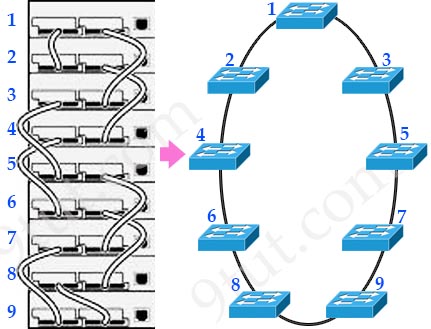
Answer B is not correct as switch stacking is about connecting switches together so that they act as one switch, not about adding and removing hosts.
Answer C is not correct because switch stacking has nothing to do with performance of high-needs applications.
Surely switch stacking provides redundancy as stacking creates a ring of connection with two opposite paths. Whenever a frame is ready for transmission onto the path, a calculation is made to see which path has the most available bandwidth. The entire frame is then copied onto this half of the path.
With switch stacking, STP, CDP and VTP would run on one switch, not multiple switches. Also there would be one MAC address table, and it would reference all ports on all physical switches so we may say switch stacking has better resource usage. Also if we consider all stacking switches as one logical switch then surely the port density is increase very much. Therefore answer D is the most suitable one.


You might want to review the answer for this question, for it says right in the article that you have hyper linked, also the book I have been reading that was written by Wendell Odom, has a practice q
Online Stack Adds and Removals
Switches can be added and deleted to a working stack without affecting stack performance. When a new switch is added, the master switch automatically configures the unit with the currently running Cisco IOS ® Software image and configuration of the stack. The stack will gather information such as switching table information and update the MAC tables as new addresses are learned. The network manager does not have to do anything to bring up the switch before it is ready to operate. Similarly, switches can be removed from a working stack without any operational effect on the remaining switches. When the stack discovers that a series of ports is no longer present, it will update this information without affecting forwarding or routing.
It is somewhat confusing for me because in some forums I read that MAC tables are not same for the switches in the stack, while in this page says “there would be one MAC address table”.
Im lost.
The answer should B. It simplifies adding and removing hosts.
Switches that are a part of a stack show as one logical switch, thus having one MAC address table and only requiring one management IP, saving IP resources. Hope this helps, good luck to everyone!