GRE Multilink Sim
[am4show have=’p2;’]
Premium Member: You can practice this sim with our simulator here.[/am4show]
Refer to the topology below and answer the following questions.
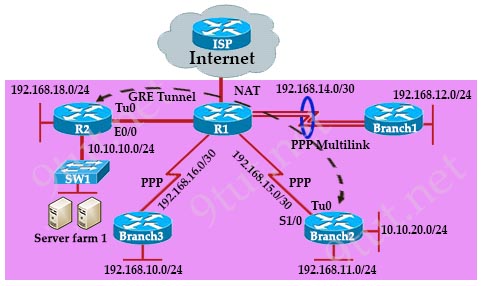
Question 1
[am4show have=’p2;’]Why is the Branch2 network 10.10.20.0/24 unable to communicate with the Server farm 1 network 10.10.10.0/24 over the GRE tunnel?
A. The GRE tunnel destination is not configured on the R2 router.
B. The GRE tunnel destination is not configured on the Branch2 router.
C. The static route points to the tunnel0 interface that is misconfigured on the Branch2 router.
D. The static route points to the tunnel0 interface that is misconfigured on the R2 router.
Answer: C[/am4show]
Explanation
The Branch2 network is communicating to the Server farm, which is connected to R2, via GRE Tunnel so we should check the GRE tunnel first to see if it is in “up/up” state with the “show ip interface brief” command on the two routers.
On Branch2:
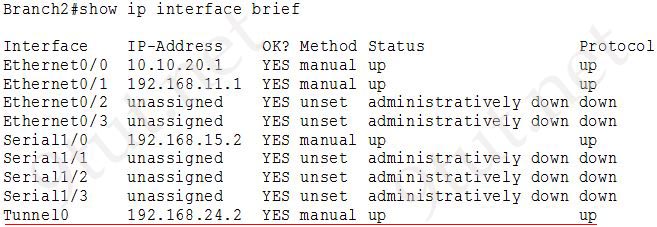
On R2:
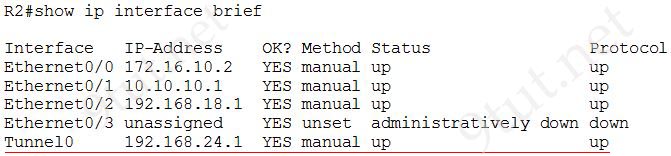
We see interfaces Tunnel0 at two ends are “up/up” which are good so we should check for the routing part on two routers with the “show running-config” command and pay attention to the static routing of each router. On Branch2 we see:
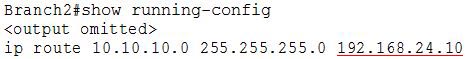
The destination IP address for this static route is not correct. It should be 192.168.24.1 (Tunnel0’s IP address of R2), not 192.168.24.10 -> Answer C is correct.
Note: You can use the “show ip route” command to check the routing configuration on each router but if the destination is not reachable (for example: we configure “ip route 10.10.10.0 255.255.255.0 192.168.24.10” on Branch2, but if 192.168.24.10 is unknown then Branch2 router will not display this routing entry in its routing table.
Note: The IP address or configuration may be different in the exam.
Question 2
[am4show have=’p2;’]Why has the Branch3 router lost connectivity with R1? Use only show commands to troubleshoot because usage of the debug command is restricted on the Branch3 and R1 routers?
A. A PPP chap hostname mismatch is noticed between Branch3 and R1.
B. A PPP chap password mismatch is noticed between Branch3 and R1.
C. PPP encapsulation is not configured on Branch3.
D. The PPP chap hostname and PPP chap password commands are missing on the Branch3 router.
Answer: A[/am4show]
Explanation
First we should check Branch3 (and R1) with the “show ip interface brief” command to find any Layer1/Layer 2 issue.
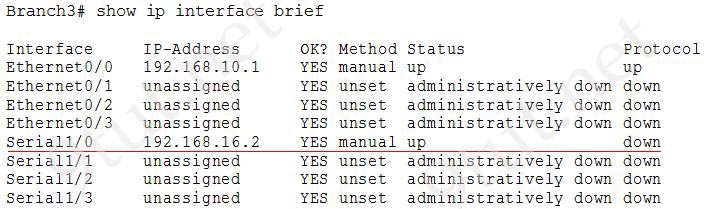
We see the interfaces connecting between them are in “up/down” states which indicates an Layer 2 issue so we should check the configuration of these interfaces carefully with the “show running-config” command and pay attention to these interfaces.
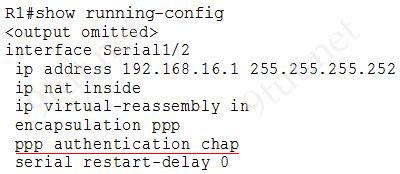
and on Branch3:
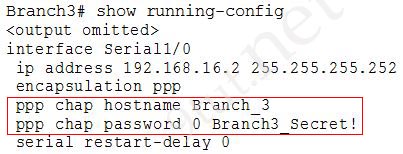
We learn from above config is R1 is using CHAP to authenticate Branch3 router (via the “ppp authentication chap” command on R1). Branch3 router is sending CHAP hostname “Branch_3” and CHAP password “Branch3_Secret!” to R1 to be authenticated. Therefore we should check if R1 has already been configured with such username and password or not with the “show running-config” command on R1:
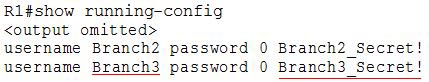
On R1 we see the configured username is “Branch3”, not “Branch_3” so the usernames here are mismatched and this is the problem -> Answer A is correct.
Question 3
[am4show have=’p2;’]Which statement about the router configurations is correct?
A. PPP PAP is authentication configured between Branch2 and R1.
B. Tunnel keepalives are not configured for the tunnel0 interface on Branch2 and R2.
C. The Branch2 LAN network 192.168.11.0/24 is not advertised into the EIGRP network.
D. The Branch3 LAN network 192.168.10.0/24 is not advertised into the EIGRP network.
E. PPP CHAP is authentication configured between Branch1 and R1.
Answer: D[/am4show]
Explanation
In this question we have to check each option to see if it is correct. When we check Branch3 router we notice that “network 192.168.10.0” command is missing under “router eigrp 100” -> Answer D is correct.
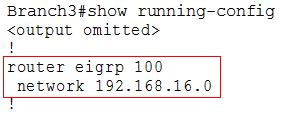
Question 4
[am4show have=’p2;’]Why did Branch1 router lose WAN connectivity with R1 router?
A. The IP address is misconfigured on PPP multilink interface on the Branch1 router.
B. The PPP multilink group is misconfigured on the Branch1 serial interfaces.
C. The PPP multilink group is misconfigured on the R1 serial interfaces.
D. The Branch1 serial interfaces are placed in a shutdown condition.
Answer: A[/am4show]
Explanation
This question clearly stated there is a WAN connectivity issue between R1 and Branch1 so we should check both of them with the “show ip interface brief” command. On R1:
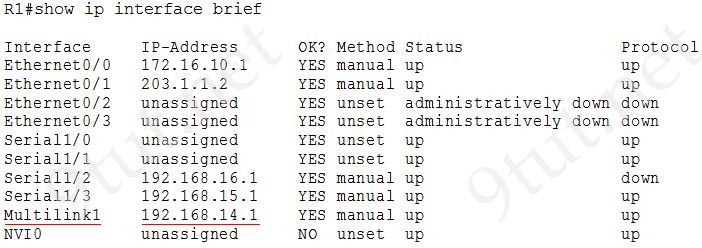
On Branch1:
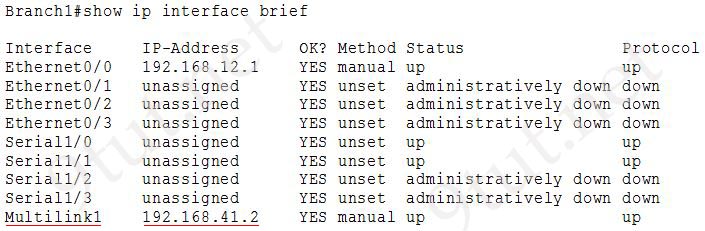
We can see that although the Multilink1 interfaces are in “up/up” state but they are not in the same subnet. According to the IP address scheme shown on the topology we can deduce the Multilink interface on Branch1 has been misconfigured, it should be 192.168.14.2 instead.


I took ICND1 and passed with a 890.
Then took 5 days to study and took the entire CCNA.
A word of advice to those who have taken ICND1. I highly recommend that you take CCNA as to ICND2 because you’re test (CCNA) will only consist of only half of ICND2 questions and half of ICND1 questions that you already know since taking ICND1 already.
I took CCNA yesterday and passed.
I can tell you that all the Simulation questions on 9tut are not only accurate but word for word.
9tut, any chance you could add CCNP material to this site? I’d pay extra if it were available.
@Rick James: We have separate sites for three modules of the CCNP exam. You can find them at the right-side menu under “Network Resources” category.
Bob James. I took the ICND1 on 7/14/2019 and passed with a score of 878. There are some new add and drop questions, however, the exam was not that difficult. I highly recommend this site to anyone, very resourceful.
Hello guys..l subscribed to 9tut.net instead of 9tut.com,is there a way i can switch to the CCNA
Site?
@ 9tut can you make more clarification on q4 since both Multilink are using mask of /30, are they not in same subnet or ? 192.168.14.1/30 and 192.168.41.2/30 , why we mention only branch 1 should it be both router not in same subnet.
Kamal. Those IP addresses are not in the same subnet. Check third octet.
I passed ICND2 on November 4th with 854! There are 54 questions, 4 drag and drop 2 labs for me EIGRP and GRE, BGP, ACL, IP SLA, RSTP, HSRP, PPPOE Questions! I have all the labs, and the majority of the questions, I have two courses and a lot of labs to be prepare write alberthdr AT hotmail point com