VTP Configuration Sim
Question
[am4show have=’p2;’]A new switch is being added to our LAN. Complete the following steps:
+ Configuring the building_2 switch with an IP address and default gateway.
+ Use the last available IP address on the management subnet for the switch host address.
+ In addition, the switch needs to be configured to be in the same VTP domain as the building_1 switch and also needs to be configured as a VTP client.
+ Assume that the IP configuration and VTP configuration on building_1 are complete and correct.
The configuration of the router is not accessible for this exercise. You must accomplish the following tasks:
Determine and configure the IP host address of the new switch.
Determine and configure the default gateway of the new switch.
Determine and configure the correct VTP domain name for the new switch.
Configure the new switch as a VTP client.
Note: You might be asked to use first, second… available IP address on the management subnet.[/am4show]
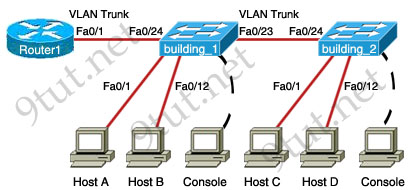
Answer and Explanation
If you are not sure about VTP, please read my VTP tutorial
The question states we can’t access the router so we can only get required information from switch building_1. Click on the PC connected with switch building_1 (through a console line) to access switch building_1’s CLI. On this switch use the show running-config command:
building_1#show running-config
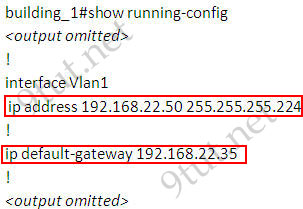
Next use the show vtp status command to learn about the vtp domain on this switch
building_1#show vtp status
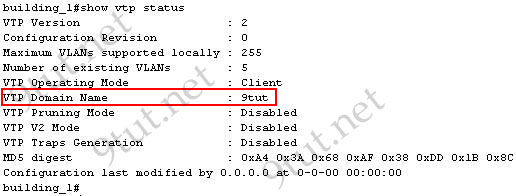
(Notice: the IP address, IP default-gateway and VTP domain name might be different!!!)
You should write down these 3 parameters carefully.
Configuring the new switch
+ Determine and configure the IP host address of the new switch
The question requires “for the switch host address, you should use the last available IP address on the management subnet”. The building_1 switch’s IP address, which is 192.168.22.50 255.255.255.224, belongs to the management subnet.
Increment: 32 (because 224 = 1110 0000)
Network address: 192.168.22.32
Broadcast address: 192.168.22.63
->The last available IP address on the management subnet is 192.168.22.62 and it hasn’t been used (notice that the IP address of Fa0/1 interface of the router is also the default gateway address 192.168.22.35).
Also notice that the management IP address of a switch should be configured in Vlan1 interface. After it is configured, we can connect to it via telnet or SSH to manage it.
Switch2#configure terminal
Switch2(config)#interface Vlan1
Switch2(config-if)#ip address 192.168.22.62 255.255.255.224
Switch2(config-if)#no shutdown
+ Determine and configure the default gateway of the new switch
The default gateway of this new switch is same as that of building_1 switch, which is 192.168.22.35
Switch2(config-if)#exit
Switch2(config)#ip default-gateway 192.168.22.35
+ Determine and configure the correct VTP domain name for the new switch
The VTP domain name shown on building_1 switch is 9tut so we have to use it in the new switch (notice: the VTP domain name will be different in the exam and it is case sensitive so be careful)
Switch2(config)# vtp domain 9tut
+ Configure the new switch as a VTP client
Switch2(config)#vtp mode client
We should check the new configuration with the “show running-config” & “show vtp status”; also try pinging from the new switch to the the default gateway to make sure it works well.
Finally save the configuration
Switch2(config)#exit
Switch2#copy running-config startup-config
You can download this sim and practice it with Packet tracer here. If you have any problem with this file you can download another version of this sim here.


Sergey
must first enable
Interconnecting Cisco Networking Devices Part 2 (ICND2 v3.0) 200-105 exam questions are available here https://www.dumps4download.us/free-200-105/cisco-question-answers.html
@9tut.net
hello, I just signed up for the premium membership about 30 minutes ago and I cannot access the resources. I keep getting sent back to the page to pay but the payment has already cleared. I sent 9tut.net an email kindly have a look.
Hi Guys,
I am scheduled to take my CCENT on January 27,17 and would appreciate any feedback from you on what you had on your CCENT test and what SIM’s you had?
Thanks,
Paul
IS THIS ON the exam now ?
I’m not able to find a link for this sim. The comments note to click to download it but the download doesn’t work. I use a mac. Is there a version I can download for this?
@pewee
I have pkt file for this sim
Here is our nfl discount & cheack more details
Hi, where is a link for the sim ?
Get best offer on 200-105 (interconnecting Cisco Networking Devices Part 2 (ICND2 v3.0)) exam or all Cisco exam study material visit this link for more info https://www.youtube.com/watch?v=vnpiEA5jHPk
A new switch (Switch2) is being added to the network.
For the switch host address, you should use the last available IP address on the management subnet.
In addition, the switch needs to be configured to be in the same VTP domain as the building_1 switch
and also needs to be configured as a VTP client.
Assume that the IP configuration and VTP configuration on building_1 are complete and correct.
Determine and configure the IP host address of the new switch.
Determine and configure the default gateway of the new switch.
Determine and configure the correct VTP domain name for the new switch.
Configure the new switch as a VTP client.
there is questions
Is this still on the exam?
I passed ICND2 with 854! There are 54 questions, 4 drag and drop 2 labs for me EIGRP and GRE, BGP, ACL, IP SLA, RSTP, HSRP, PPPOE Questions! I have all the labs, and the majority of the questions, I have two courses and a lot of labs to be prepare write alberthdr AT hotmail point com
Get latest and real exam questions answers on 20% discount, if you are interested then visit our site.
Get free Latest Cisco ICND1 100-105 practice test questions with 100% verified answers