VTP Configuration Sim
Question
[am4show have=’p2;’]A new switch is being added to our LAN. Complete the following steps:
+ Configuring the building_2 switch with an IP address and default gateway.
+ Use the last available IP address on the management subnet for the switch host address.
+ In addition, the switch needs to be configured to be in the same VTP domain as the building_1 switch and also needs to be configured as a VTP client.
+ Assume that the IP configuration and VTP configuration on building_1 are complete and correct.
The configuration of the router is not accessible for this exercise. You must accomplish the following tasks:
Determine and configure the IP host address of the new switch.
Determine and configure the default gateway of the new switch.
Determine and configure the correct VTP domain name for the new switch.
Configure the new switch as a VTP client.
Note: You might be asked to use first, second… available IP address on the management subnet.[/am4show]
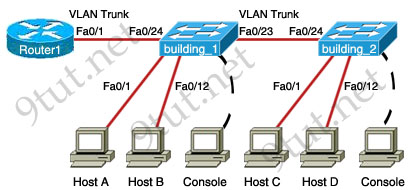
Answer and Explanation
If you are not sure about VTP, please read my VTP tutorial
The question states we can’t access the router so we can only get required information from switch building_1. Click on the PC connected with switch building_1 (through a console line) to access switch building_1’s CLI. On this switch use the show running-config command:
building_1#show running-config
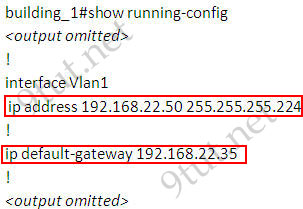
Next use the show vtp status command to learn about the vtp domain on this switch
building_1#show vtp status
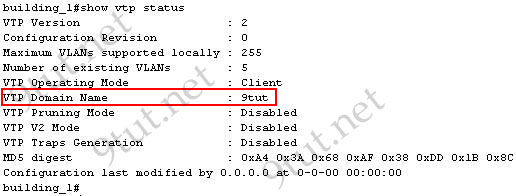
(Notice: the IP address, IP default-gateway and VTP domain name might be different!!!)
You should write down these 3 parameters carefully.
Configuring the new switch
+ Determine and configure the IP host address of the new switch
The question requires “for the switch host address, you should use the last available IP address on the management subnet”. The building_1 switch’s IP address, which is 192.168.22.50 255.255.255.224, belongs to the management subnet.
Increment: 32 (because 224 = 1110 0000)
Network address: 192.168.22.32
Broadcast address: 192.168.22.63
->The last available IP address on the management subnet is 192.168.22.62 and it hasn’t been used (notice that the IP address of Fa0/1 interface of the router is also the default gateway address 192.168.22.35).
Also notice that the management IP address of a switch should be configured in Vlan1 interface. After it is configured, we can connect to it via telnet or SSH to manage it.
Switch2#configure terminal
Switch2(config)#interface Vlan1
Switch2(config-if)#ip address 192.168.22.62 255.255.255.224
Switch2(config-if)#no shutdown
+ Determine and configure the default gateway of the new switch
The default gateway of this new switch is same as that of building_1 switch, which is 192.168.22.35
Switch2(config-if)#exit
Switch2(config)#ip default-gateway 192.168.22.35
+ Determine and configure the correct VTP domain name for the new switch
The VTP domain name shown on building_1 switch is 9tut so we have to use it in the new switch (notice: the VTP domain name will be different in the exam and it is case sensitive so be careful)
Switch2(config)# vtp domain 9tut
+ Configure the new switch as a VTP client
Switch2(config)#vtp mode client
We should check the new configuration with the “show running-config” & “show vtp status”; also try pinging from the new switch to the the default gateway to make sure it works well.
Finally save the configuration
Switch2(config)#exit
Switch2#copy running-config startup-config
You can download this sim and practice it with Packet tracer here. If you have any problem with this file you can download another version of this sim here.


Passed today this question came on it thanks 9tut
Hi i passed icnd2 today 874/1000 alhumdulilah!!!
this came up with slightly different IP’s!!!
i had also that question but the switch should be configured with first available ip
Thanks 9tut. I love youuuuuuuuuuuuuuuu.
I got this exact sim today on icnd2. it was different ip’s though. Does anyone know what the management subnet is exactly? Because I configured it all correctly but could not get the two switches to ping. I did no shut and wr and configured vtp domain and mode correctly. I ended up leaving it wrong, and failed with a 736.
This SIM came out today with different IP and ask for first available IP.
I got this question. You have to make the trunk port in second switch. If you do a ip inter brief on the proper switch you will see that they have a trunk port configured. That would lead me to believe they wanted you to configure it on the second switch.
so Fa024 = would be made a trunk.
After I did that I got ping to work.
watermelonhead, the “interface vlan1” is considered a “management interface”. If you look at the ip address assigned to building_1’s vlan1 interface, you can see that it is:
192.168.22.50 255.255.255.224
figure out that the subnet for this ip is:
192.168.22.32/27
figure the range of useable addresses is:
192.168.22.33 – 192.168.22.62
so you apply the correct IP address to VLAN1 on switch2:
ip address 192.168.22.62 255.255.255.224
took exam on friday may 25 and in this sim it doesnt let me put the ip address for the vlan but allow me to do everything else ,configure the name,gateway and vtp mode and copy the run to start, this maybe something weird here with cisco
also had this issue.sat the exam this week and got a practically identical question except i could not figure out the IP address and Default Gateway from the Show running-config command on Building_1.Needless to say I also failed,amazing how small little things throw you when you don’t think outside the box!
thanks pb. I did some studying last week, and realized that ‘mgmt interface’ is just the term for the vlan interface.
Trying the exam again on Thursday..
hi All,I passed the test this morning by the skin of my teeth but this question tripped me up again!!.The question came up for the second time in a week but the difference from the example above was that there is no IP addresses or default Gateways set up on VLAN 1 for EITHER Swith.
The “Show interface” or “Show VLAN 1” command for Building_1 revealed there was no IP address or Default Gateway configured on it.
When i did a Show interface FastEthernet0/24 the interface the config was interface down,line protocol down .I deduced the Default Gateway from using Show CDP neighbor detail on Building _1 and using the next hop router I/F as the Default Gateway.The only issue is from this i could not determine the Subnet Mask as all I managed to find was the IP address.
The question asks to Configure Building_2 with the first usable IP on the Management subnet and configure Domain name and client mode as per Building_1.the strange this was it says Building_1 is already configured but it’s clearly not!
Any help on this would be appreciated.
I failed by a few marks.
@DR I also got that question, sh run for switch in Building_1 was ok for me, I could see vtp status, etc
However the switches default gateway, was the same as the switches vlan1 IP, which I found very odd.
Thank you soo much…
Passed today, and had this sim on the exam.
you guys know if there is a site like this for the JNCIA exam?
I don’t what would have happened if this site would not be there, God’s mercy be upon the creator of this site.
Pased exam last week, thanks 9tut
I had just this Vtp lab sim, with first availible IP
Passed with a 860…definitely donating out of my first check! Thanks guys!!
what questions did you get on the exam?
passed icnd 2 with 930 thanks to 9tut and exam collections.i got dis same simulation with first available ip address to new switch,but it coincides with default gate way…..
Passed ICND2 916/1000..Thanks for this website. I only got 1 LAB Q on VLAN…2 other simlets were OSPF and Frame-Relay.Thanks for the promotion of all users on this website. That gives me power continue study. Thank you~
I failed, but this question was in the exam, (different IP range)
I passed yesterday with 916. Thanks to 9tut. It helped a lot.
I got this question with a different IP range.
One more important difference was there. The question was to figure out the first available IP address. But the first IP address in that subnet was assigned as default gateway. So, I had to take the second IP address in that subnet as the first IP address in that subnet was already being used as default gateway. So, please watch out for variations like this.
This was little tricky but a good trap.
I will be taking the CCNA Exam this coming November,
Please help.,by sending me the latest dumps.,
Thank you so much…
Jorell_JSG@yahoo.com
Passed today with 958, thanks everybody for all the comments on this site and examcollections. All questions were from examcollections dump except 2 questions that I had not seen before in OSPF and Access list, they were pretty easy so dont worry. Had this Vtp and Frame Relay sims. Comments from everybody gave me confidence before the exam. Learning the sims from 9tut and reading his explanations really improved my understanding of most of the concepts. Another very good material that I used was CBT nuggets. Goodluck to those still preparing. My last advise is make sure you learn all the sims in 9tut.net and 9tut.com, and build your own labs if possible.
Passed ICND2 today with 874.
Must reiterate the above from Osule in saying thanks to 9tut for the excellent site. This is a brilliant site for topping up knowledge and gaining experience for the exams.
Looks like the main sims for ICND2 are the VTP and Frame relay so definitely revise these and know them like the back of your hand 🙂 Also make sure you do read and understand the concepts fully as this will help you out now and for the future.
Good luck all!
writing my first cisco exam next week very nervous
failed 748, this lab was on the test, test connectivity.. also has alot of OSFP question and ipv6 questions..in all test was not to hard.
Will pass in the next 2-3 weeks
oh yea and has the frame relay sim, that was pretty easy
heto lav shi asxatum . mek mekel vooncr shi shanashum vinsh@ insh anem.. karas miat cragri tex ases vor qashem vinsh dzem naxapes merdi axpers..
hey guys
Passed ICND2 with 832/1000, passing marks was 825.
I got exact same question as no 1, but different ip address
Lots of choose 2 choose 3 questions and only 1 sim ( thats the 1st question) and no other sims just simlets
hey Dodgy,
try http://www.examcollection.com
you need to have .vce file in order to open the files…the valid dump I ll say is Daniel’s
This was the only sim I had as well. Dodgy best thing I did was write out an ip map
128 64 32 16 8 4 2 1
256 128 64 32 16 8 4 2 and so on
That way you never have to worry about knowing or calculating the different network addresses and you will save a ton of time on anything involving ip addresses
passed today 1000/1000
thanks 9tut its amazing website
Gratz hany.
What questions you had in the exam. I’m asking becasue I am taking it tomorrow. thank you,
Passed with 986 today.
Thanks 9tut and all of you for helping me make the 3rd time lucky.
hoorah..
Good sim to practice with. I’m adding other useful show commands to my armoury like, “show interfaces trunk” and “show interface __ switchport”
passed ICND2 today with 874 🙂 most of the questions and sims were from lead2pass dump (examcollection) and 9tut…..thanks a lot guys you rock…
Damn I failed Icnd2 it had this sim on my exam but I swear the sim ips were wrong. In the exam it said to give the new switch the first ip from the management range but the first ip was already taken by the router(default gateway) I was so confused. I spent ages on it trying to work it out if I had it wrong but I didn’t. So bs if you ask me
Unless I’m missing something… Lol
@Cisco fail. I did the exam last week. It asks you for the first AVAILABLE address. The first IP in the range is used by the router, the second IP by switch 1. You have to use the third IP in the range which is the first available IP.
oi moderate my comment already
A word of warning, while doing this sim you can not minimize or close the window while you are in Building_1, I lost valuable time you have to click on the topology icon at the bottom to access Building_2.
This sim question showed up today. I thought I was ready, but I still had to struggle with some parts. Did it in the end, but caused my extra time. Blame my short-term memory…..
This Sim get came out yesterday. I passed the exam; the parameters and ip address is different but cos I had the understanding of the sim I did it within a short period of time. I still had about 15mins left for the exam though. Thanks 9tut
Sorry I meant on friday
Can anyone confirm if you need to configure a trunk line between the 2 switches???
Thanks,
passed, 900 plus, makes sure you cover this lab..
@ICDN2 NO you do not have to configure the trunk.. if anything do sh vtp status on both switch first… Once you finish do another sh vtp status on the switch you modified to make SURE it has the same information as the building_1 switch.. this was easy.. do the sim 10 times
PASSED!
I checked and the new switch was already configured as a trunk.
Asked for first AVAILABLE ip address
hello!
any one let me inform how many lab on the exam TO BE DIRECTED
Just passed today. VTP and Frame-Relay sims in full effect. Thanks 9TUT!
where is the “show vtp password” command? it looks like there might be a password (by looking at the MD5hash value which is also needed for the trunking to be in sync with one another.
I passed ICND2 today 986/1000 🙂
this dump is valid 100%
got VTP Sim and two hotspots: Frame-Relay and OSPF
also got two drag and drops
good luck all
🙂
Where can I download the VTP Configuration Sim,Nat Sim and OSPF Sim?? Thanks!
Passed today!!!! This sim showed up and also ask for first “available” IP address in the management subnet. As the other switch already use first two IP addresses, i.e. default gateway, interface, you actually use the 3rd IP address in the subnet. Also I found that you don’t need to type “no IP address…” if find mistake, just go ahead and type “ip address…” with the right one. You can always confirm by the show running-config command.
Passed ICND2 today, 930!! This question was on it.
For any one who is confused with “management Subnet” ::
Management Subnet is equivalent of saying 2nd, 3rd or 4th Subnet of an IP address.
The management subnet may include the default gateway, and the switch VLAN 1 IP address for remote management.
So the Default gateway 192.168.22.35 and 192.168.22.50 both falls in the 2nd Subnet of 192.168.22.0/27 and its last usable IP address is 192.168.22.62 with /27 mask.
@9TUT
I am a registered member. With this new updated site, don’t we have the option to log in any longer? I am trying to go to the “SIMS” and when click on “Read More” I am taken to a “message page”. I am also not getting the “link” associated with each topic that gets you to test yourself. Whats up? Still updating?
Did exam today and failed 818/825 had this question. Similar scenario ip range difference but it was tricky one: building 1 was configured with interface vlan1: x.x.x.130 225.225.225.224, ip default-gateway x.x.x.129. Q: first available ip address on management vlan to building2 and vtp mode client plus vtp domain… This was the only lab sim that I had… So wht I did I configured the building 2 router with interface vlan 1: x.x.x.131 255.255.255.224 – Y? The first ip on this network already assigned to default-gateway and second up has been taken for building 1 configured all like thi scenario… But I was bit confused when I give sh interface vlan1 on both routers both of them shows not connected??? And I was not able ping building1… Then when I look at the sh vtp status on building 2 the vlan is synced last received from building1.., confused did I configure this correctly with the ip address???
@ Bk if the vlan1 is on 130 and the def gateway is on 129, the 1st available ip address would be x.x.x.1 if i am not mistaken, can anyone correct me if am wrong, also @ bk how about the daniel vce is it still valid? pls share ur other inputs, thank you very much and godbless, next time you will hit that 🙂
@Patrick_Por, mate the network is /27 (225.225.225.224) so the last octet in binary 11100000 and if I take the ip address of building1 the last octet is .130 in binary it’s 10000010 so the network should be x.x.x.128/27 first ip should be x.x.x.129. I guess??? And to the scenario it’s 131 should be used.
For the dumps I am not sure abt the vce stuff but I would recommend 9tut.net & .com for understanding the questions plus Chris Bryant for training. I will like to check the vce if anyone got a link where I can access?
Stand corrected @ BK u are correct increment of 32 and the range is 128-159,
1st usable = .129 w/c is def gate
2nd usable = .130 w/c is vlan 1
3rd usable = .131 w/c u choose,that is correct. i dont know why u cant ping the vlan 1 and def gate,
sorry i overlook the digits, i started on the range of 0-32, you can check the vce @ examcollection.com and look for 640-816, you will find sample questions there, godbless.
Hi All
please assist
Im writing my exam next friday and i desperately need help.
Xallas has e-mailed me which was great, thanks again xallas, but i need more dumps to better prepare for the exam… please guys, e-mail ultracoel@yahoo.com
thank you all
I am currently preparing for my ICND1 exam. Could any one send me the current DUMP for this exam? My email address is charles.opara@stratusafrica.com
Doesn’t one of these switches have to be a server?
Just took the exam recently and passed. Had this sim and if I remember correctly, both switches were originally set up as a server.
I have just passed the ICND2 exam, this sim was in.
@MAZIN, can you please briefly explain the requested IP to assign and did you check sh interface vlan1… was it showed connected?
@Bk, i can’t remember exactly but it was (copy – paste) of this sim with different subnet mask and ip
Got 702(fail). I was caughtup by time had8quiz 2go
The simlab are valid. Thanks
Hello-
Has anyone done a Packet Tracer on thins SIM?
Thanks
Hello-
Has anyone done a Packet Tracer on this SIM?
I forgot to leave my email address.
sascompdallas@yahoo.com
Thanks Everyone!
show cdp neighbour to check router ip = default gateway
note that vtp name and vlan name are different. vlan has no name.
Hello Again- I forgot to include my email address on previous message.
Does anyone have a real SIM for this question?
I appreciate it.
sascompdallas@yahoo.com
@ Yippe
There is a link to download the packet tracer for this sim in the first line right above these comments. Also, not sure what you mean by “real” sim because the variables can change in the actual test.
Just FYI for the people who were concerned about it saying first usable IP and that IP being the default gateway…it says first USABLE, which in this case would be the 2nd address since the first is already used.
Hi all,
passed ICND2, I had this Lab but in “show run” command no IP address, only default-gateway was there.
special thanks to 9tut I learned so much from this site. God bless you abundantly.
So how can you find ip address
Hi,
Just i guessed, according to the default- gate way address, i used third available address.
without error i have completed and saved. but I could not ping just i left it as it is, because lack of time.
Got this sim in yesterday exam (27 September 2012), it just has different IP address. thanks 9tut 🙂
Hi, just passed ICDN2 on 28 sep & this sim is valid. cudos to this site.
Plz go through question, comments & ensure that u understand the applications. Thanks
Hi guys i just passed ICND2 this sim is still valid with different ip address and frame relay sim is also came thanks 9tut to helping us and i donated $9 dollor to keep on going best of luck all who are ready for ICND2 exam
Fail ICND 2 with 804 (need 825 to pass) this Sim was in there with different IP and different building numbers . I’m going back soon
Pass ICND2 very easy if you follow 9tut it can beat any dump big thanks to 9tut inventor
This was on my exam yesterday
Passed my ICND2 on oct 6. This lab is really easy to do but at the same time understad the fundamentals and you’ll do good. also know how to do the subnet cuz in the exam there will be diff ip given to you… let me know if any one here needs a help.
I’m testing for ICND – 2 on Wed. Just wondering if anyone has seen this other VTP SIM on the ICND-2 test lately.
http://www.9tut.com/80-ccna-vtp-sim-question
Thanks,
texdoug
Passed my ICND2 10/17. This SIM was on the exam.
Got this one. For some reason couldn’t ping other switch. Still got 100%. Asked for first available IP. .129 was the first switch, .130 was default gateway, had to use .131.
Passed ICND2 exam with 986 marks. Thanks 9tut.net. This SIM was on the exam.
9tut
In the SIM, though they have not asked, do we need to configure trunks on the FastEthernet interface connecting building_2 Switch with building_1 Switch? Without configuring trunks and dot1q encapsulation it will not work. So is it necessary to configure those as well or just stick to exactly what’s asked and will get full score?
@ subh
In the exam the trunks are already configured. Even i nthe question it doesn’t mention configuring trunks. Just do the required tasks – nothing more, nothing less
@Subh: Jojo is right. You don’t need to configure the trunks or anything else.
Passed ICND 2 today. This SIM was on it.
Passed ICND2 yesterday. This SIM was on it.
I passed mi ICND2 Today……I got this vlan
Passed icnd2 today this sim was but I excuted show running config but the IP address of vlan1 was not exist so I couldn’t answer