ICND1v3 – New Questions Part 3
Question 1
Drag and drop the router DHCP configuration steps from the left into the Cisco-recommended sequence on the right.
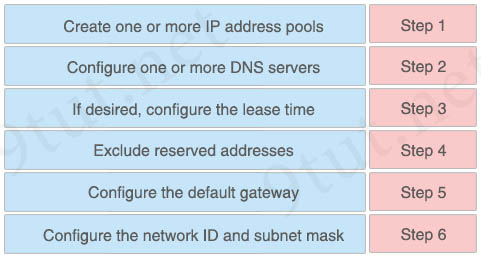
Answer:
+ Step 1: Exclude reserved addresses
+ Step 2: Create one or more IP address pools
+ Step 3: Configure the network ID and subnet mask
+ Step 4: Configure the default gateway
+ Step 5: Configure one or more DNS servers
+ Step 6: If desired, configure the lease time
Explanation
The first step of configuring DHCP is to list the IP addresses that should be excluded from DHCP assignment via the “ip dhcp exclude-address <first-IP> <last-IP>” because this command must be configured in global configuration mode (Router#). Therefore we can only use this command in the first step or last step, but in this question the last step (step 6) should be used to configure the lease time.
Also, according to the “CCNA Official Cert Guide” book, the following steps should be used to configure a DHCP server:
Step 1. Use the “ip dhcp excluded-address first last” command in global configuration mode to list addresses that should be excluded (that is, not leased by DHCP).
Step 2. Use the “ip dhcp pool name” command in global configuration mode to both create a DHCP pool for a subnet and to navigate into DHCP pool configuration mode. Then also:
1. Use the “network subnet-ID mask or network subnet-ID prefix-length” command in DHCP pool configuration mode to define the subnet for this pool.
2. Use the “default-router address1 address2 …” command in DHCP pool configuration mode to define default router IP address(es) in that subnet
3. Use the “dns-server address1 address2 …” command in DHCP pool configuration mode to define the list of DNS server IP addresses used by hosts in this subnet
4. Use the “lease days hours minutes” command in DHCP pool configuration mode to define the length of the lease, in days, hours, and minutes
5. Use the “domain-name name” command in DHCP pool configuration mode to define the DNS domain name.
6. Use the “next-server ip-address” command in DHCP pool configuration mode to define the TFTP server IP address used by any hosts (like phones) that need a TFTP server.
The example below shows how to configure a DHCP server based on above steps:
ip dhcp excluded-address 172.16.1.1 172.16.1.50 ip dhcp pool subnet-left network 172.16.1.0 255.255.255.0 default-router 172.16.1.1 dns-server 172.16.1.12 lease 0 23 59 //means the lease time is "0 Day 23 hours and 59 minutes". domain-name example.com next-server 172.16.2.5
Question 2
Drag and drop the wireless access-point components or features from the left onto the correct description on the right
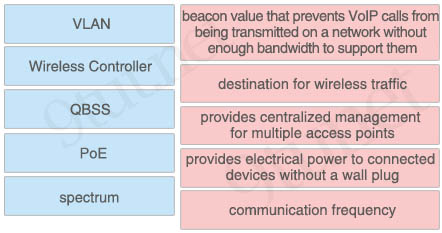
Answer:
+ QBSS: beacon value that prevents VoIP calls from being transmitted on a network without enough bandwidth to support them
+ VLAN: destination for wireless traffic
+ Wireless Controller: provides centralized management for multiple access points
+ PoE: provides electrical power to connected devices without a wall plug
+ spectrum: communication frequency
Question 3
Drag and drop the TCP/IP protocols from the left onto the correct transmission protocols on the right.
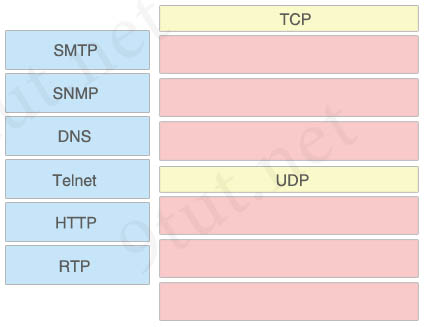
Answer:
TCP:
+ SMTP
+ Telnet
+ HTTP
UDP:
+ SNMP
+ DNS
+ RTP
Explanation
Real Time Transport Protocol (RTP) is a data transfer protocol designed specifically to exchange real-time sensitive, audio-visual data on IP-based networks. RTP is often used in Voice-over-IP telephony (VoIP telephony). RTP is fairly insensitive to packet loss, so it doesn’t require the reliability of TCP.
Question 4
Drag and drop the steps in the process of reloading a router without loading its running configuration from the correct sequence on the right. Not all steps are used.
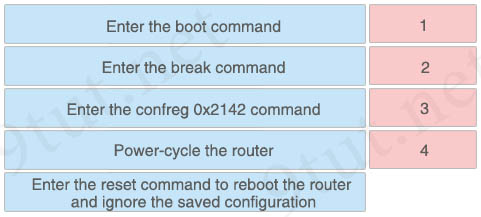
Answer:
1: Power-cycle the router
2: Enter the break command
3: Enter the confreg 0x2142 command
4: Enter the reset command to reboot the router and ignore the saved configuration
Explanation
Step-by-Step Procedures (to reset your password on 2600 and 2800 Series Routers):
…
3. Use the power switch in order to turn off the router, and then turn the router back on.
4. Press Break on the terminal keyboard within 60 seconds of power up in order to put the router into ROMmon.
If the break sequence does not work, refer to Standard Break Key Sequence Combinations During Password Recovery for other key combinations.
5. Type confreg 0x2142 at the rommon 1> prompt in order to boot from Flash.
This step bypasses the startup configuration where the passwords are stored.
6. Type reset at the rommon 2> prompt.
The router reboots, but ignores the saved configuration.
Question 5
Drag and drop the DHCP configuration commands from the left onto the correct effects on the right.
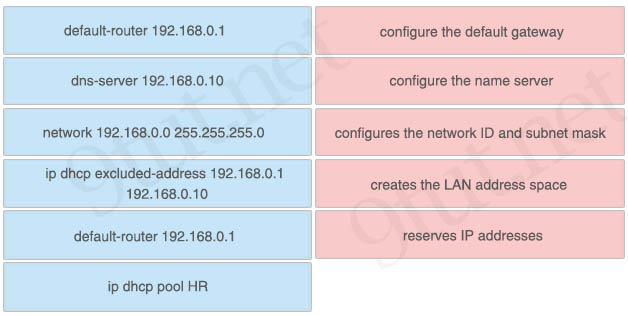
Answer:
+ configure the default gateway: default-router 192.168.0.1
+ configure the name server: dns-server 192.168.0.10
+ configures the network ID and subnet mask: network 192.168.0.0 255.255.255.0
+ creates the LAN address space: ip dhcp pool HR
+ reserves IP addresses: ip dhcp excluded-address 192.168.0.1 192.168.0.10
Question 6
Drag and drop the steps in the process of configuring an ACL to allow web access from a server on the left into the correct sequence on the right. Not all steps are used.
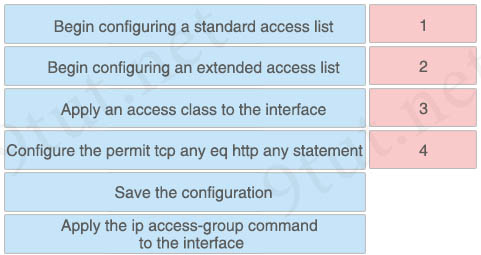
Answer:
1: Begin configuring an extended access list
2: Configure the permit tcp any eq http any statement
3: Apply the ip access-group command to the interface
4: Save the configuration.
(Not used 1): Begin configuring a standard access list
(Not used 2): Apply an access class to the interface
Explanation
This question requires to allow port access so we must use an extended ACL, not a standard ACL.
The command “ip access-class” is only used when applying an ACL to a virtual terminal line (VTY) so it is not correct. Therefore we only have four suitable choices left.
But it seems something is not correct with the “permit tcp any eq http any” statement. With this command HTTP is considered the source port, not destination port. This command is only suitable when we want to drop the reply HTTP traffic from the web server (to the clients).
Note: When a client wants to connect to a web server, it uses the destination port of 80 but chooses a random source port.
Question 7
Which command can you enter to add VLAN 800 to an existing trunk without affecting other VLANs?
A. switchport trunk pruning vlan add 800
B. switchport trunk allowed vlan 800
C. switchport trunk native vlan 800
D. switchport trunk allowed vlan add 800
Answer: D
Explanation
The command “switchport trunk allowed vlan add <vlan-id> adds a new VLAN to the previously allowed VLANs on the trunk. For example suppose our trunk is currently allowing VLANs 1, 4 ,5, 9, 12 then the command “switchport trunk allowed vlan add 10” will allow VLANs 1, 4 ,5, 9, 10, 12 on the trunk.
Question 8
Which purpose of a floating static route is true?
A. It disables dynamic routing.
B. It supersedes the route that is installed in the routing table.
C. It improves resiliency when an interface goes down.
D. It is used in the absence of a default route.
Answer: C
Explanation
Floating static routes are static routes that have an administrative distance greater than the administrative distance (AD) of another static route or dynamic routes. By default a static route has an AD of 1 then floating static route must have the AD greater than 1. Floating static route has a manually configured administrative distance greater than that of the primary route and therefore would not be in the routing table until the primary route fails.
Question 9
Which type of IPv6 address does the SLAAC process create?
A. link-local address
B. multicast address
C. anycast address
D. global address
Answer: D
Explanation
IPv6 stateless address autoconfiguration (SLAAC) is the native IPv6 method used to provide end hosts with IPv6 address and default gateway information dynamically without requiring DHCPv6 address allocation.
Stateless Address Auto-Configuration (SLAAC) is configured as follows:
+ Host sends a router solicitation message.
+ Hosts waits for a Router Advertisement message.
+ Hosts take the first 64 bits of the IPv6 prefix from the Router Advertisement message and combines it with the 64 bit EUI-64 address (in the case of ethernet, this is created from the MAC Address) to create a global unicast message (-> Answer D is correct). The host also uses the source IP address, in the IP header, of the Router Advertisement message, as its default gateway.
Question 10
Which two IPv6 addresses are valid? (Choose two)
A. 2020::DBB::1337:0:5709:3670
B. 2000:::1
C. FF01::101
D. FE80:CD00::0:CDE:1227:0:211D:7790
E. 0001::1:1CD0:8665:9801:96C3:C409
Answer: C E
Explanation
Answer B is not correct with “:::”.
Answer D is not correct as FE80:CD00::0:CDE:1227:0:211D:7790 should be written FE80:CD00::CDE:1227:0:211D:7790 (remove “::0:” with only “::”)
Question 11
Which two differences between the OSI and TCP/IP networking models are true? (Choose two)
A. Only the TCP/IP model has a network interface layer.
B. The OSI model places the TCP protocol in the application layer.
C. Only the OSI model has seven layers.
D. Only the TCP/IP model has a session layer.
E. Only the TCP/IP model has six layers.
Answer: A C
Explanation
The picture below compares the two TCP/IP and OSI models:
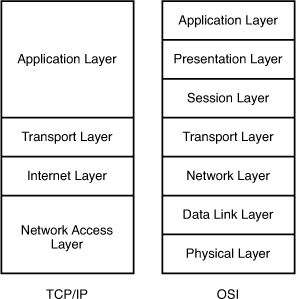
Note: the Network Interface layer (or “Network Access Layer” in the picture above) corresponds to the Physical and Data Link layer in the OSI model. This layer deals with binary digits (0s and 1s) being transmitted across the network medium.
Question 12
Which step is first in the DHCP process between a DHCP client and a DHCP server?
A. The client sends a DHCP Request packet to the server.
B. The server sends a DHCP Offer packet to the client.
C. The client sends a DHCP Discover packet to the server.
D. The server sends a DHCP Ack packet to the client.
Answer: C
Explanation
Remember this order of DHCP messages: DORA (Discover -> Offer -> Request -> Ack). For more information of how DHCP messages are exchanged, please read our DHCP tutorial.
Question 13
Which feature is only supported by named access lists?
A. TCP flag filtering
B. destination-address filtering
C. logging
D. contiguous ports
Answer: A
Explanation
The ACL TCP Flags Filtering feature provides a flexible mechanism for filtering on TCP flags. Before this feature, an incoming packet was matched if any TCP flag in the packet matched a flag specified in the access control entry (ACE). This behavior allowed for a security loop hole, because packets with all flags set could get past the access control list (ACL). TCP flag filtering can be used only with named, extended ACLs.
Question 14
Which type of server is the main authoritative server for DNS requests?
A. recursive resolver
B. root server
C. query server
D. stratum server
Answer: B
Explanation
All DNS servers fall into one of four categories: Recursive resolvers, root name servers, TLD name servers, and authoritative name servers. In a typical DNS lookup (when there is no caching in play), these four DNS servers work together in harmony to complete the task of delivering the IP address for a specified domain to the client (the client is usually a stub resolver – a simple resolver built into an operating system).
Reference: https://www.cloudflare.com/learning/dns/dns-server-types/
The root servers contain the information that makes up the root zone, which is the global list of top level domains. The root zone contains generic top level domains (such as .com, .net, and .org), country code top level domain (such as .se for Sweden or .no for Norway).
Question 15
Drag and drop the ping output characters from the left onto the correct meanings on the right.
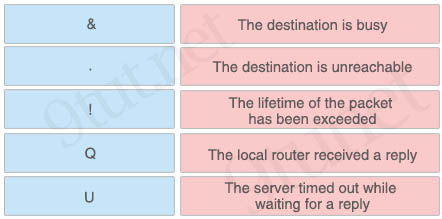
Answer:
+ The destination is busy: Q
+ The destination is unreachable: U
+ The lifetime of the packet has been exceeded: &
+ The local router received a reply: !
+ The server timed out while waiting for a reply: .
Question 16
Which statement about IPv6 address denotation is true?
A. Any group of four zeroes can be omitted from the notation
B. Any group of two or more zeroes can be reduced to a single zero
C. All numbers must be annotated
D. The use of :: indicates a multicast address
Answer: B
Question 17
For which reason does a switch flood a frame to all ports?
A. The destination MAC address of the frame is unknown.
B. The source and destination MAC addresses of the frame are the same.
C. The frame has zero destination MAC addresses.
D. The source MAC address of the frame is unknown.
Answer: A
Question 18
Which banner is the first to be displayed when a user establishes a connection to a router?
A. the MOTD banner
B. the login banner
C. the incoming banner
D. the EXEC banner
Answer: A


Forgot to mention I passed on Monday with 892!!!
There were definitely a lot of new questions (some of which were in the new ICDN1v3 parts 1 to 3), thankfully I don’t memorize whats on 9tut, I merely use it as a means to understand where I need to study more. You must understand the work you are studying otherwise its no good.
Thank you so much for keeping this site going!
Congrats Exiler652! I bet that was a relief. I am very anxious as I don’t do well with testing.
I am testing ICND1 today and ICND2 on Friday…
We’ll see how it goes.
@CG3
How did it go? Did you pass?
I passed the exam today with 924, pass score was 832 in my case. There were at least 10 questions from 9tuts. Thanks 9tuts.
Good day,
I am planning to take to take the exam this coming weekends
Can you send me the latest dumps for 100-105 ICND1 to:
Tran4cox @ hotmail.com
Any assistance would be much appreciated!
Best Regards,!
Hi can someone share the latest dumps to ICND1.
mendi. nitant @ gmail.com
Hello,
Can someone share the lastest dumps to ICND1 and 2?
to repietcompte(at)gmail.com
thanks
Can you send me the latest dumps for 100-105 ICND1 to: yopiicnd1 @ gmail.com
much help
Good Morning – Could someone please share the latest dumps for the ICND1 ?
To: contejddukes @ gmail.com
Thanks!
Has anyone taken ICND1 recently? If so how did it go in conjunction using this site. Hear great things from fellow coworkers.
Are there any new dump questions or has anyone taken the exam recently.
can someone please provide the explanation for Q-10 how the answer E is correct?
9tut,, can you please check the q-10 answer it seems like wrong to me,
0001::1:1CD0:8665:9801:96C3:C409 here it Compress consecutive hexadecimal fields of zeros using Double colon so if there are two or more consecutive zeros then the actual IPV6 address is more than 8 group of hexadecimal numbers without compression or if possible can you please add the explanation here. Thank you.
@Navkar: It is correct.
0001::1:1CD0:8665:9801:96C3:C409 = 0001:0000:0001:1CD0:8665:9801:96C3:C409
Can I get recent dumps for icnd1 and 2 sent to kangbear at gmail.com
Hey everyone,
Could anyone please send me the latest INCD 1 & 2 Dumps. That would be greatly appreciated.
Email: kelvin.mullings(@)gmail.com
@Exiler652 can you please forward me the latest dump u use for ICND 1 AND ICND 2.
PREPARING TO TAKE THE EXAM BY ENDING ,PLEASE FORWARD IT TO THIS EMAIL ogirimayahaya(@)ymail.com
Took the ICND1 a couple of weeks back
got a 959
Took ICND1 today, got 953 – at least a third of the questions appeared in the new ICND1 questions on 9tut from all three parts (or very close approximations), so well worth your time becoming familiar with these, some of the answers had been modified but as long as you’re familiar with what the question is actually asking for you should be fine (which is half of the challenge with Cisco exams).
No sims, 2 testlets, and a awful lot of questions about ping…including one of the testlets. One of the multipart questions tried to lead you into thinking it was about RIPv2 but actually wasn’t, it was about NTP, access lists and DHCP (if I remember correctly)
I’d previously wasted my money on the official practice tests from Cisco – seriously don’t bother. 9tut is definitely worth it at a fraction of the cost…
If anyone can help me, my exam tomorrow if anyone can send me the latest dump for INCD 1 and 2
email: restriction666(@)live.com
Please, can someone send the most recent dumps at bbbjjj019 @ gmail .com
I am taking the exam ICND1 this weekend, I took it last week but did not pass. Can somebody please help me with the drag and drop specially the one lldp with 6 matching questions and another one I believe dynamic access and static access, and if you remember other questions as well.
Thank you
exam_taker at yahoo dot com
Good day guys
I have de exam the next week. anyone can help me with the icnd 1 and 2 questions. Please send to {email not allowed}
Thanks
Good day guys
I have de exam the next week. anyone can help me with the icnd 1 and 2 questions. Please send to frankalan 78 @ gmail. com
Thanks
Took the ICND-1 yesterday and got score 976. Thanks to 9tut most of the questions(90%) from New question part 1,2 and 3. And also show configuration sim and DHCP sim.
Here is the new Question What is the default CAM table aging time.
the question makes you confuse by displayed options in milliseconds but on the correct answer is in seconds format which is 300 seconds. other options are 100000 milliseconds, 10000 milliseconds, 3000000 milliseconds and 10000 milliseconds.
Can someone please send me recent dumps of ICND1 and 2 to brian swift 86 (@) yahoo dot com